Create Your Wolf Winner Casino Account in Minutes
Wolf Winner Casino Registration
To start playing Wolf Winner Casino, you must go through the registration process. On the home page of the site, the user is prompted to click the "Sign Up" button located at the top of the screen.
To create a profile, you need the following data:
- Email address.
- Unique name.
- Strong password.
- Mobile phone number with country code.
- First and last name.
- Gender.
- Date of birth.
- Residential address (street, house number).
- Zip code.
- City.
- Country.
- Preferred currency.
Before completing the process, you are invited to review and agree to the terms and conditions for using the platform.
After filling out all the data and clicking the "Create Account" button, a confirmation letter will be sent to the specified mailbox. Clicking the link will complete the procedure.
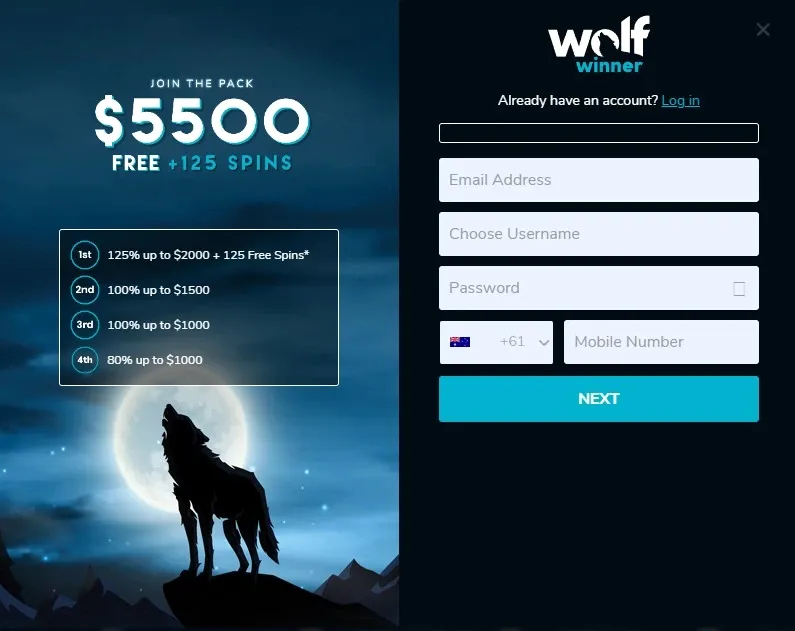
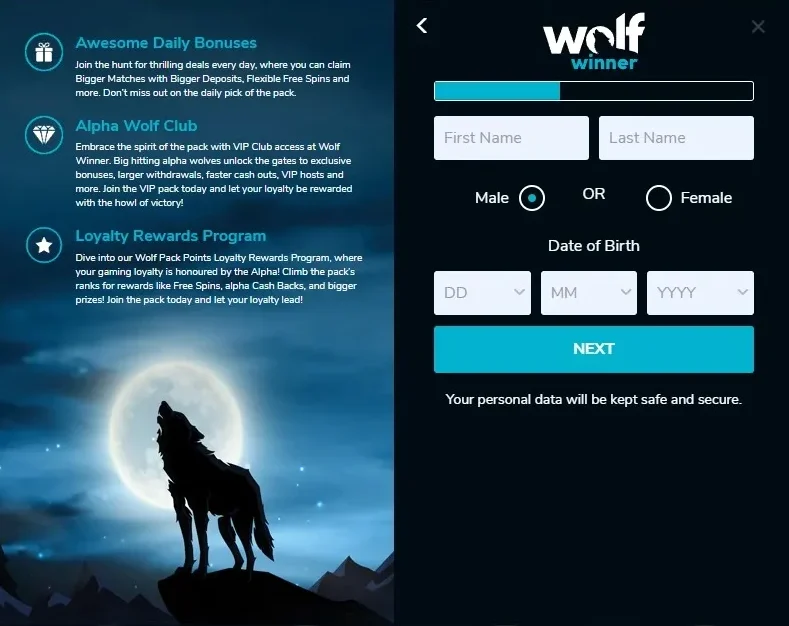
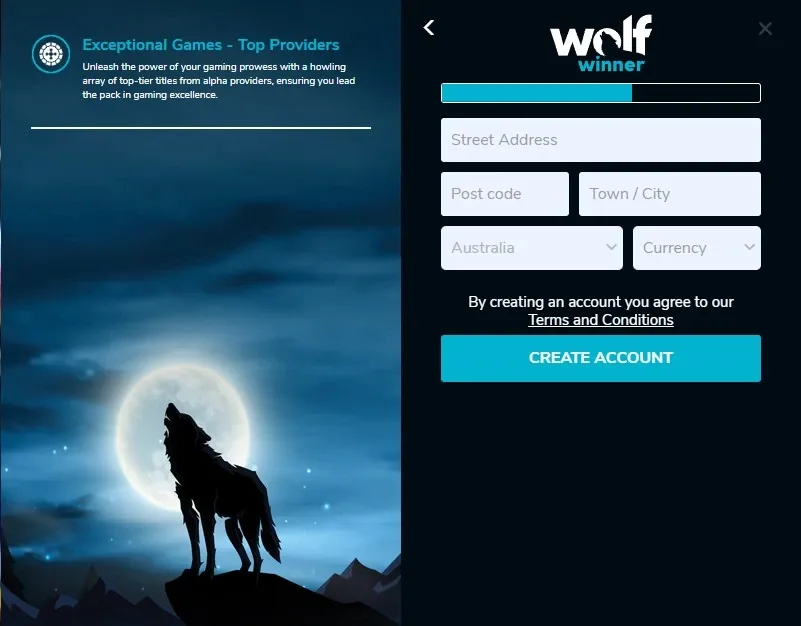
Wolf Winner Casino Login
To log into an existing account, click the "Log In" button located in the right corner of the main page. In the window that appears, you will need to enter the name or email address, as well as the password created during registration.
If you have forgotten your password, you can use the "Forgot your password?" function. It will help restore access. The link "New to Wolf Winner? Create an account" allows you to quickly proceed with registration.
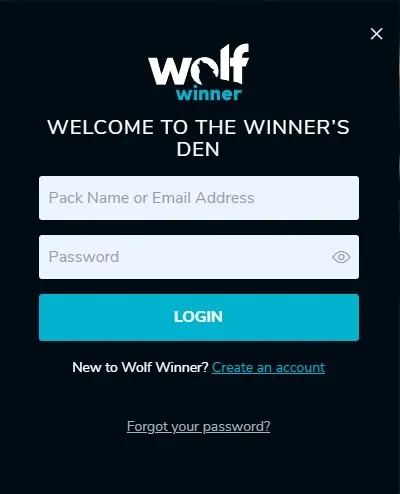
Verification
Everyone who wants to play with real money needs to go through the verification procedure. Since the institution is licensed, it must be accountable for each financial transaction. And the indication of personal data will help in this. Need to send:
- Photo of passport or other identity document.
- Proof of residence at the same address for the last six months (utility bills).
- Payment details.
Frequent questions
How do I confirm my account?
After registration, a special letter will be sent to the specified email. You need to follow the instructions from it. Everything will take a couple of minutes.
How do I restore access?
The login form has a "Forgot your password?" option. Just follow the necessary guidelines to restore your account.
Can I change the data?
Yes, the information can be changed in the Personal Account, except for the nickname and e-mail.
What security measures are used for protection?
The site uses modern data encryption methods, two-factor authentication and regular security checks to protect user accounts.